HELP

HELP >
Google Analytics
Google currently offers a statistics analysis service for websites, that is free to sign up for. It offers some very useful tools for analysing exactly how visitors are finding your site and just what they are doing when they get there. Here's how to sign up for the free service.
- If you don't already have a Google account, you will need to signup at Google Analytics (link is currently at the top right, labelled "Create an Account".
- When the "click to confirm" email arrives, click to fully activate the account.
- Return to the previous Google Analytics page, and sign in to your account.
- Click on the "Admin" tab at the top.
- In the drop down box under "Accounts", there should be an option at the bottom to "Create new account". Select that one.
- Enter some basic details (site name, url etc), and click on the "Get Tracking ID" button.
- Copy and paste the tracking code, and send it to us here. We will quickly plug it in to every page of your site. Your data results will appear after 24 hours.
Your tracking code will look something like this:
| <script> (function(i,s,o,g,r,a,m){i['GoogleAnalyticsObject']=r;i[r]=i[r]||function(){ (i[r].q=i[r].q||[]).push(arguments)},i[r].l=1*new Date();a=s.createElement(o), m=s.getElementsByTagName(o)[0];a.async=1;a.src=g;m.parentNode.insertBefore(a,m) })(window,document,'script','//www.google-analytics.com/analytics.js','ga'); ga('create', 'UA-2778886-1', 'atouchoftensai.com'); ga('send', 'pageview'); </script> |
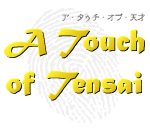


 ENGLISH
ENGLISH






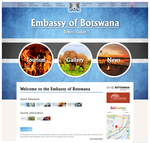





 That's great bro! Thank you very much for your hard work bro, I am so happy.
That's great bro! Thank you very much for your hard work bro, I am so happy.