HELP

HELP >
Keyword Optimisation
Keywords are not the magic wand that marketing firms would have you believe. Firms offering to get your site into the top slot on a search engine's results page, solely on their choice of keywords, are probably not to be trusted. Although the focus of this tutorial is how to develop the best keywords for your site, and notes on how we integrate those keywords into your site, it should be stressed that nothing will help your site more than good content. All the keywords in the world will not help, if your site has nothing to keep visitors there.
With that caveat out of the way, we can move onto some technical background about how keywords are used in a site. If any explanations are unclear please let us know.
Search engines generally give preference to keywords in the following order (A Touch of Tensai 's website has been used for all examples);
| Site title | This is the actual domain name of your website, and gets first treatment. Obviously, this shows how much thought needs to go into a website right from the outset. e.g. www.aTouchofTensai.com |
| Page title | Going into the HTML code for your page, this is the text placed in a <title> tag, and is displayed at the very top of your screen when you are viewing any website. Occasionally you still see sites made by homepage-building software, where the page title has been left as "untitled document". Oops. e.g. A Touch of Tensai - interior, graphic and web design with a touch of genius (Kitakyushu, Fukuoka, Japan) |
| Filename | Not much explanation needed, I hope! Generally a page's filename is dictated by ease-of-filing, rather than by supposed benefit to search engine results. e.g. http://www.atouchoftensai.com/design.php |
| Meta Description | This is perhaps the most important of the <meta> tags, after the page title, but is often overlooked in preference of the <meta keyword> tag. Erroneously, as will be explained later. In cases where a site has not been included in Yahoo's directory (a common situation), the meta description is often displayed instead of the site's directory-registered description. About two sentences is usually best for this; any description must be grammatically correct to avoid being regarded as an attempt to spam the search engines. Inserting as many keywords as possible is useful here. e.g. A Touch of Tensai - interior, graphic and website design with a little extra genius (Kitakyushu, Fukuoka, Japan). 北九州市の魅力的なインテリアデザイン、グラフィックデザイン、ホームページ作成(福岡県) |
| Main title | Now we move onto elements of a page that are visible to the viewer. The main title of a page is usually contained within <h1> tags, which stands for 'header'. You can generally only have one <h1> tag per page. If a main header title contains keywords, it also needs to be visually pleasing to the viewer.e.g. Developing Keywords |
| Subtitles | These are contained within <b> tags, which stands for 'bold' text. <b> text can also be included in paragraphs of text, in order to highlight specific words. e.g. Introduction |
| Link text | Links are usually underlined or coloured differently from the rest of the text on a page, and by clicking on them they can jump you to another page. Having numerous links between all the pages of your site makes navigation easier, and also has the added bonus of strengthening the site in the eyes of a search engine (because it can spider your pages more easily). Using the format 'Visit the resources page' usually works better than 'Click here for resources'. e.g. Help |
| Text | The meat of your page. A search engine will work its way through ALL the text of your page, although some people believe engines give preference to text nearer the top of a page (search engine algorithms are closely guarded secrets, constantly evolving, and never disclosed to the public). This is where you should put the real content of your site. It is worth mentioning that repeating the same keywords here (in text) AND elsewhere (e.g. titles) gets better results. |
| Picture captions | If you include photos on a page, then it is well worth trying to include one or two keywords (relevant to the photo, too!) in the <alt> tag for the image. <alt> stands for 'alternative text', and was once used in the early days of the net when people sometimes chose to speed up page loads by not displaying the images. So in the place of an image the <alt> text would be displayed to give an indication of what the photo would show. If you hold your mouse cursor over an image, the tag is the little yellow tag that pops-up. It is still given credit by some of the search engines. |
| Meta Keywords | Although these were originally given preference by search engines, they have been used so much for spam purposes in the last few years (i.e. repeating the same keywords again and again), that they are now largely ignored by most search engines. As mentioned later, with those search engines that still analyse them, meta keywords work best in pairs or even triplets. |
| Hidden text | Matching the colour of a page's background to the colour of text allows you to sometimes hide text at the foot of a page. However this technique has been employed for years for spam purposes, and is largely ignored or even penalized by most current search engines. |
Conclusion
Don't believe everything you hear about including keywords in your website. There are small 'boosts' and clever techniques available that can benefit your site's ranking with search engines (as have been explained here), but there is certainly no secret backdoor into those engines. If there were, those search engines would have failed long ago.
Carefully repeating your keywords throughout your site in the page titles, captions, links and main body of your text is a reliable, and honest, way to get results. But remember - nothing beats good content for getting high search engine placement.
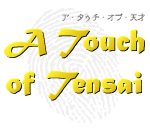


 ENGLISH
ENGLISH





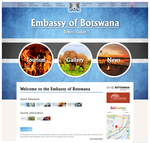





 Thank you so much for your help this year!! The applications for my seminar are double what they were this time last year.
Thank you so much for your help this year!! The applications for my seminar are double what they were this time last year.