HELP

HELP >
Newsletter Writing Guide
Do's and don'ts of internet mailings
In this tutorial we'll just go through a few of the basic rules that should make mailing lists and newsletters run smoothly. Newsletters need informative, well-written content which keeps the subscriber reading right to the end of the page, and then looking forward eagerly to the next. That's no easy task!
Writing style
Your newsletter should make for easy and natural reading. Depending on whether your mails are intended to educate, or merely act as an introduction to products or services available from your site, they need to lead readers back to your site at regular intervals. A good newsletter gains a solid readership partly by word of mouth, so everything you do should be well thought out. Some things to bear in mind are:
- AVOID WRITING WHOLE SENTENCES IN UPPER CASE. YOU'RE NEVER QUITE SURE WHERE ONE SENTENCE ENDS AND THE NEXT BEGINS. PLUS IT'S TOUGH TO READ.
- Divide your newsletter into clear sections, with separate titles.
- Line dividers can be useful; try using dashes (----------------) or plus marks (+++++++++).
- Use of the 1st person should be made with caution; write 'we' instead of 'I' when referring to your site's services.
- Always check your text for spelling and grammatical mistakes. You'll just look incompetent. Pay careful attention to where/were, there/their, its/it's, speech marks and parentheses with punctuation.
- Send your newsletter to a test mailing list of 1 address (i.e. you, or an understanding friend!), just as a final check.
Essential features
All newsletters should include your website's name and contact details (plus postal address if you have one). They should also include a footnote with an unsubscribe option - either a link to an automated system, or a website page where the reader can enter their own address to unsubscribe.
Failing to add a valid unsubscribe option could result in allegations of spam (unsolicited mail) from disgruntled recipients. Just a mere handful of these complaints could be enough to cause serious repercussions for your website; many hosting companies blacklist you for spam complaints, and prevent you from sending any more mailings. At worst your site could be closed. Adding an opt-out link is sufficient to prevent this from ever happening, although it is not yet a legal necessity. Thankfully, most automated mailing list systems require subscribers to confirm their desire to join the list in a separate email; nothing terribly complicated, just a click and they're confirmed. Largely eliminates the problem of spam allegations.
Images
A quick note on including graphics in your newsletters - the only large images you should ever include would be your website's logo, footer box and perhaps a background. Try and keep any other images to a much smaller size, certainly no bigger than a square inch. Icons and 'teaser' images under 20mm often work well. At no time should images be included and sent along with a newsletter - so never send attached images. Instead you have to store the images on your website's server space and 'remote link' to them. What this means is that if a viewer is reading your newsletter while online, the coding in the newsletter will call your server space and display the images from there, much like a standard webpage. For those reading offline (not so common these days), the pictures just won't load, but at least they can choose to view the images by going online. Therefore you don't need to include any attachments, and your readers won't be burdened with huge memory-hungry emails.
Multiple email addresses
Having numerous email addresses for a single website is only worthwhile if you check each email address regularly. Having a unique email address for each user is a good idea, because it allows people to check email when away from the office (via webmail, in a similar way to Yahoo mail or Hotmail). However having too many addresses only confuses your visitors, and multiplies the opportunities for spam (junk mail).
For A Touch of Tensai 's website, all incoming email inquiries are directed to the info@ address, while all outgoing emails are sent from my david@ address, which is intended to add a little more of a personal touch to replies.
Junk Mail & Spam
Receiving junk mail is pretty inevitable at some point - sorry! Try taking the following steps to keep your computer safe;
- Be VERY careful when you supply your email address.
- Always check the 'no mail, thanks' box on forms if there is one.
- Install a firewall for your computer - Comodo is free and effective.
- If you are using Outlook Express or similar email software to view emails, remove the 'preview pane' (usually bottom right of the screen).
- Delete ALL emails with attachments from unknown sources, without even opening the email.
- Even for emails with attachments from addresses you know, NEVER open an attachment if it is not specifically mentioned in the text of the message. Viruses often sneak in that way.
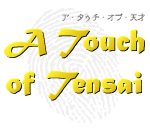


 ENGLISH
ENGLISH






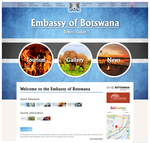





 ... brand-new ice-cream shop where your favourite fruits can be blended into your very own original ice-cream before your eyes! ... The cafe is decorated in vivid hues of reds and yellows, and if you look closely at the logo illustration, the word 'SCOOP' appears as if by magic.
... brand-new ice-cream shop where your favourite fruits can be blended into your very own original ice-cream before your eyes! ... The cafe is decorated in vivid hues of reds and yellows, and if you look closely at the logo illustration, the word 'SCOOP' appears as if by magic.