HELP

HELP >
Changing your text's colour
It is very simple to edit the text colour on any of your pages.
- Login to your Admin section.
- Click on your page to update, e.g. "Page Contents > Home".
- Highlight the text your would like to edit, and push the "Select text color" button (see fig.1, below).
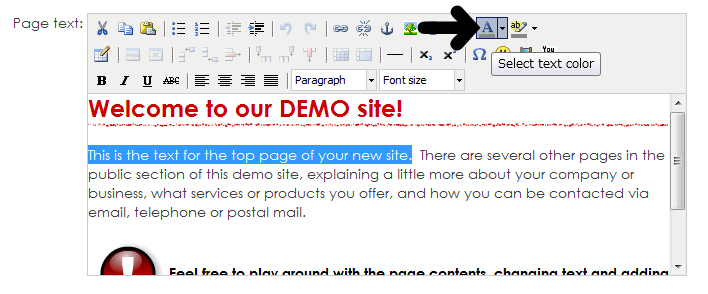
- Click your colour.
- Confirm and save the changes.
NOTE: The text colours of your titles and bold text are normally set by us using separate "stylesheets", and these can sometimes override any text colour changes you may make in Admin.
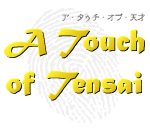


 ENGLISH
ENGLISH





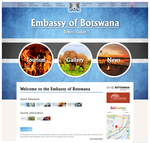





 Thanks for a great job! I can't believe how smoothly this went! Really appreciate your extra effort on everything. Will certainly recommend your services to anyone looking for web work.
Thanks for a great job! I can't believe how smoothly this went! Really appreciate your extra effort on everything. Will certainly recommend your services to anyone looking for web work.